The Most Important Cyber Security Tips
-
Realize that you are an attractive target to hackers. Don’t ever say “It won’t happen to me.”
-
Practice good password management. Use a strong mix of characters, and don’t use the same password for multiple sites. Don’t share your password with others, don’t write it down, and definitely don’t write it on a post-it note attached to your monitor.
-
Never leave your devices unattended. If you need to leave your computer, phone, or tablet for any length of time—no matter how short—lock it up so no one can use it while you’re gone. If you keep sensitive information on a flash drive or external hard drive, make sure to lock it up as well.
-
Always be careful when clicking on attachments or links in email. If it’s unexpected or suspicious for any reason, don’t click on it. Double check the URL of the website the link takes you to: bad actors will often take advantage of spelling mistakes to direct you to a harmful domain. Think you can spot a phony website? Try our Phishing Quiz.
-
Sensitive browsing, such as banking or shopping, should only be done on a device that belongs to you, on a network that you trust. Whether it’s a friend’s phone, a public computer, or a cafe’s free WiFi—your data could be copied or stolen.
-
Back up your data regularly, and make sure your anti-virus software is always up to date.
-
Be conscientious of what you plug in to your computer. Malware can be spread through infected flash drives, external hard drives, and even smartphones.
-
Watch what you’re sharing on social networks. Criminals can befriend you and easily gain access to a shocking amount of information—where you go to school, where you work, when you’re on vacation—that could help them gain access to more valuable data.
-
Offline, be wary of social engineering, where someone attempts to gain information from you through manipulation. If someone calls or emails you asking for sensitive information, it’s okay to say no. You can always call the company directly to verify credentials before giving out any information.
-
Be sure to monitor your accounts for any suspicious activity. If you see something unfamiliar, it could be a sign that you’ve been compromised.
“These tips were learned from Cisco Umbrella.
Please be sure to follow them on Facebook by clicking here.”
Technology image created by Creativeart – Freepik.com