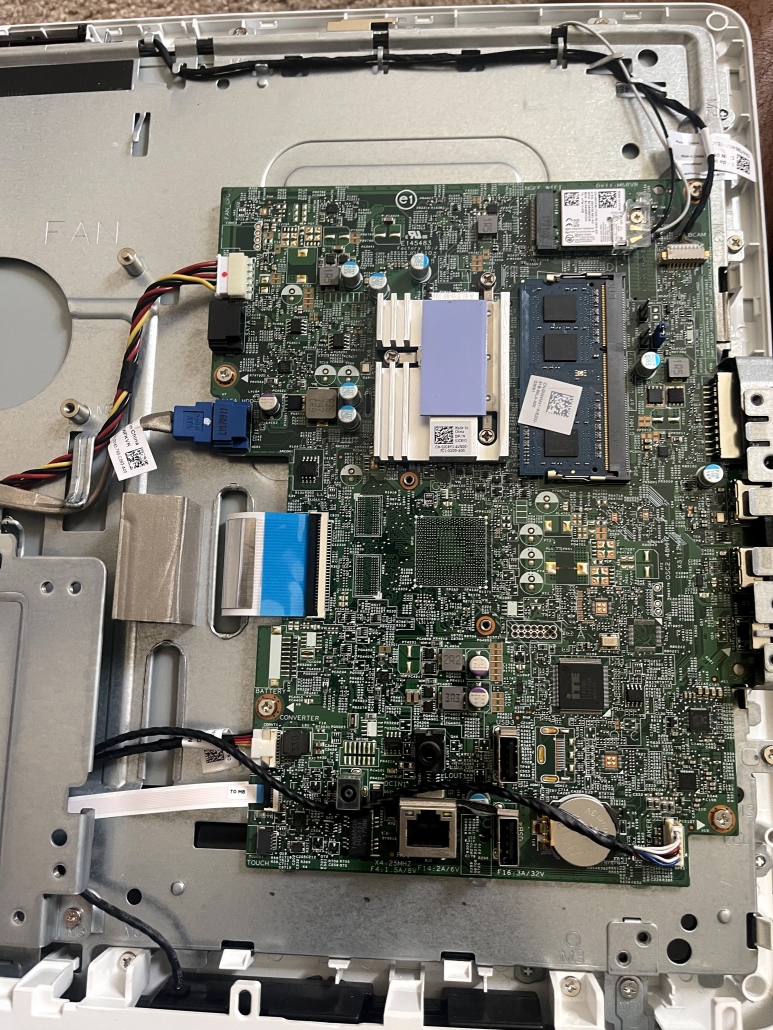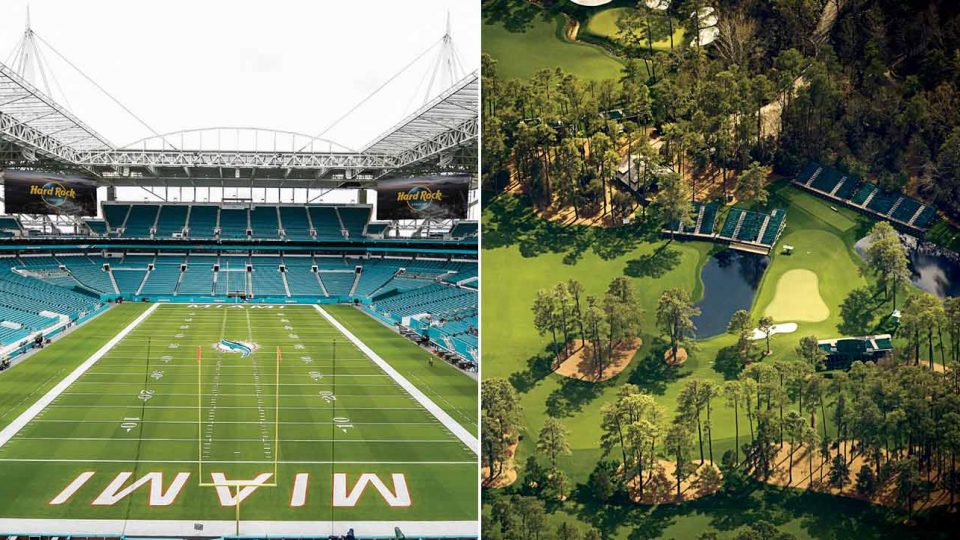It’s important to use cybersecurity best practices to keep your data secure. Following these steps will help you to protect your computer from hackers and viruses: 1. Firewall Protection Firewall protection software was developed to build a barrier between your data and outside interference. The firewall protects against unauthorized access from cyber attackers and alerts the […]
It is one of the most-anticipated sporting events of the year and it’s almost game time! However like any major event, the Super Bowl can be a breeding ground for malicious actors looking to scam you out of your hard-earned money or personal information.
Aside from measuring forward progress in yards, golf and football don’t have a lot in common. But in both sports, the requirements for healthy turf are pretty much the same. “Obviously, you have different mow heights, and different playability that you’re after,” says Brad Dennis, SubAir’s vice president of finance and project management. “What we […]
Computer Vision Syndrome, also referred to as Digital Eye Strain, describes a group of eye and vision-related problems that result from prolonged computer, tablet and cell phone use. Too much screen time and not enough breaks can cause headaches, loss of concentration, neck pain, back strain, and dry eye. Here are some ways to help […]
Why Should You Back Up Your Computer? If your hard drive fails or a power outage destroys your computer’s hardware, you could lose every piece of data stored on the machine. Even if you maintain your hardware religiously, other threats exist. For example, a virus could rip through your computer and compromise your files. […]
The Most Important Cyber Security Tips Realize that you are an attractive target to hackers. Don’t ever say “It won’t happen to me.” Practice good password management. Use a strong mix of characters, and don’t use the same password for multiple sites. Don’t share your password with others, don’t write it down, and definitely don’t […]
This Is How It Feels To Dive From 14,000 Feet Thanks To Skydive Windy City Chicago My Skydive Gallery My Experience My Personal Comments This was definitely something that I have always wanted to do at some point in my life, but […]
Google Keep makes staying organized easier than ever. You can easily keep track of your ideas and to-do lists or share them with friends and co-workers for free by using Google Keep on your Android or IOS device. I’m not sure how many people still use massive amounts of sticky notes to keep track of […]