You might sometimes need to manually select to scan for hardware changes when Windows doesn’t immediately recognize (detect) devices connected. In this case, the peripheral won’t be visible in Device Manager. Running scans for detecting hardware changes can also resolve driver-related issues and hardware conflicts.
BUSINESS HOURS
By appointment only
Like Us On Facebook




Leave a Reply
Want to join the discussion?Feel free to contribute!