Windows S Mode is a restricted version of Windows 11 and 10 where you can only install apps from the Microsoft Store, cannot access the Registry or the Group Policy Editor, and are stuck with Bing as the default browser. To install an app unavailable in the Microsoft Store, you must get out of Windows S Mode and upgrade. But sometimes, you can’t switch out of the S mode because of an error.
BUSINESS HOURS
By appointment only
Like Us On Facebook




Leave a Reply
Want to join the discussion?Feel free to contribute!