The quickest way to open a folder in VS Code is by using the code command in Terminal. But if you haven’t configured it correctly, you might encounter a “zsh: command not found: code” error. Follow these two steps to fix it.
BUSINESS HOURS
By appointment only
Like Us On Facebook




Leave a Reply
Want to join the discussion?Feel free to contribute!