The Apple Watch’s “i” icon pops up in a few key places in watchOS. Learn where the “i” icon is on Apple Watch, what it’s for, and how to use it so that when you see it you’ll know exactly how it can help.
BUSINESS HOURS
By appointment only
Like Us On Facebook




Leave a Reply
Want to join the discussion?Feel free to contribute!